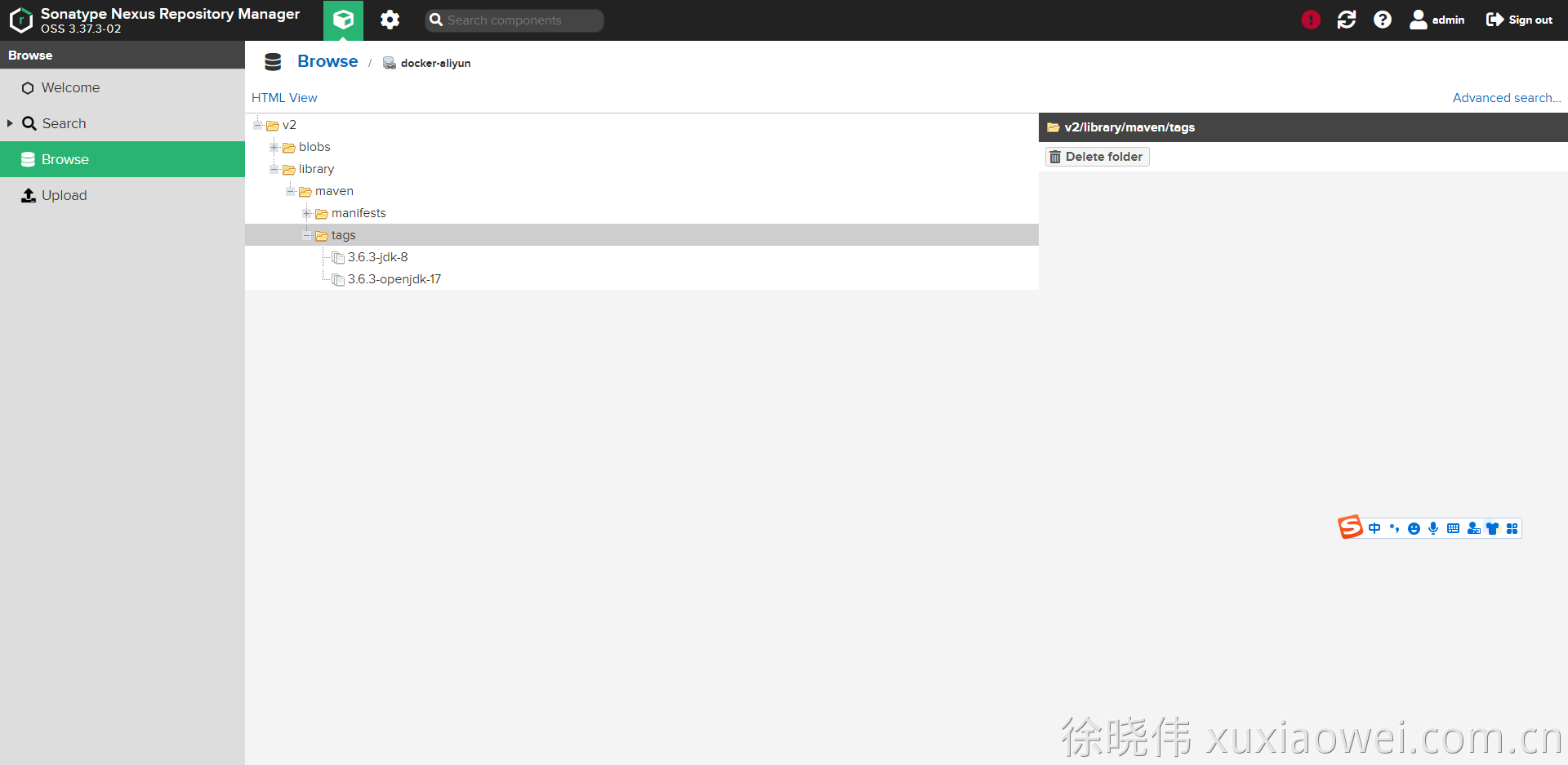Docker 私库 自定义配置
说明
- Docker 私库必须是 https,并且只能使用 协议://域名或IP:端口,不能携带具体路径
配置
点击创建私库:
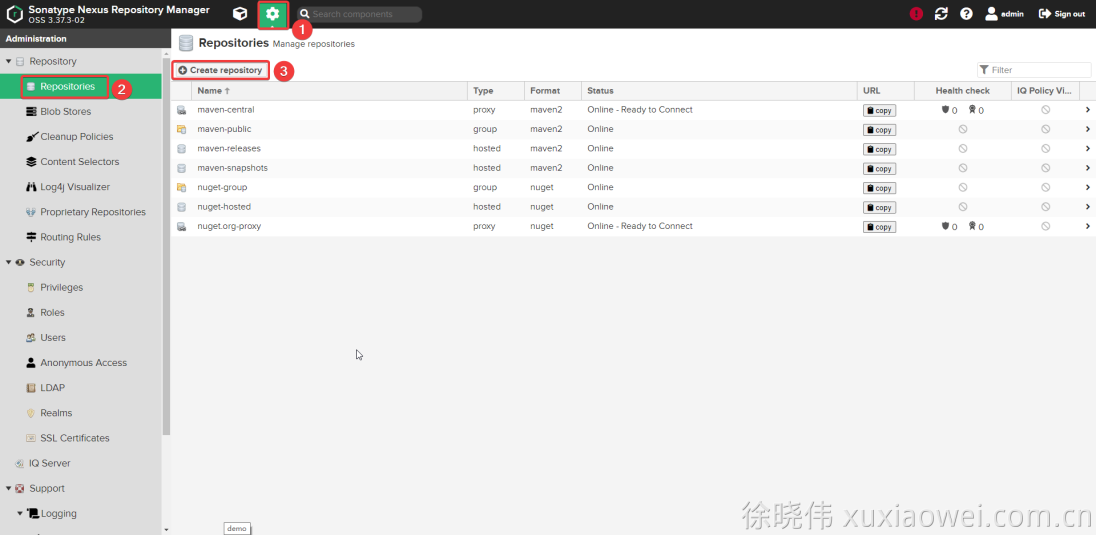
选择 Docker 代理仓库:

访问 阿里云-容器镜像服务,查看自己账户下镜像加速地址
- 作者本人 阿里云-容器镜像服务 加速地址:https://hnkfbj7x.mirror.aliyuncs.com
- 网易 加速地址:https://hub-mirror.c.163.com
- 阿里云 谷歌镜像(只能加速谷歌镜像,设置时只用域名,拉取时,需要带 google_containers 前缀):https://registry.aliyuncs.com/google_containers
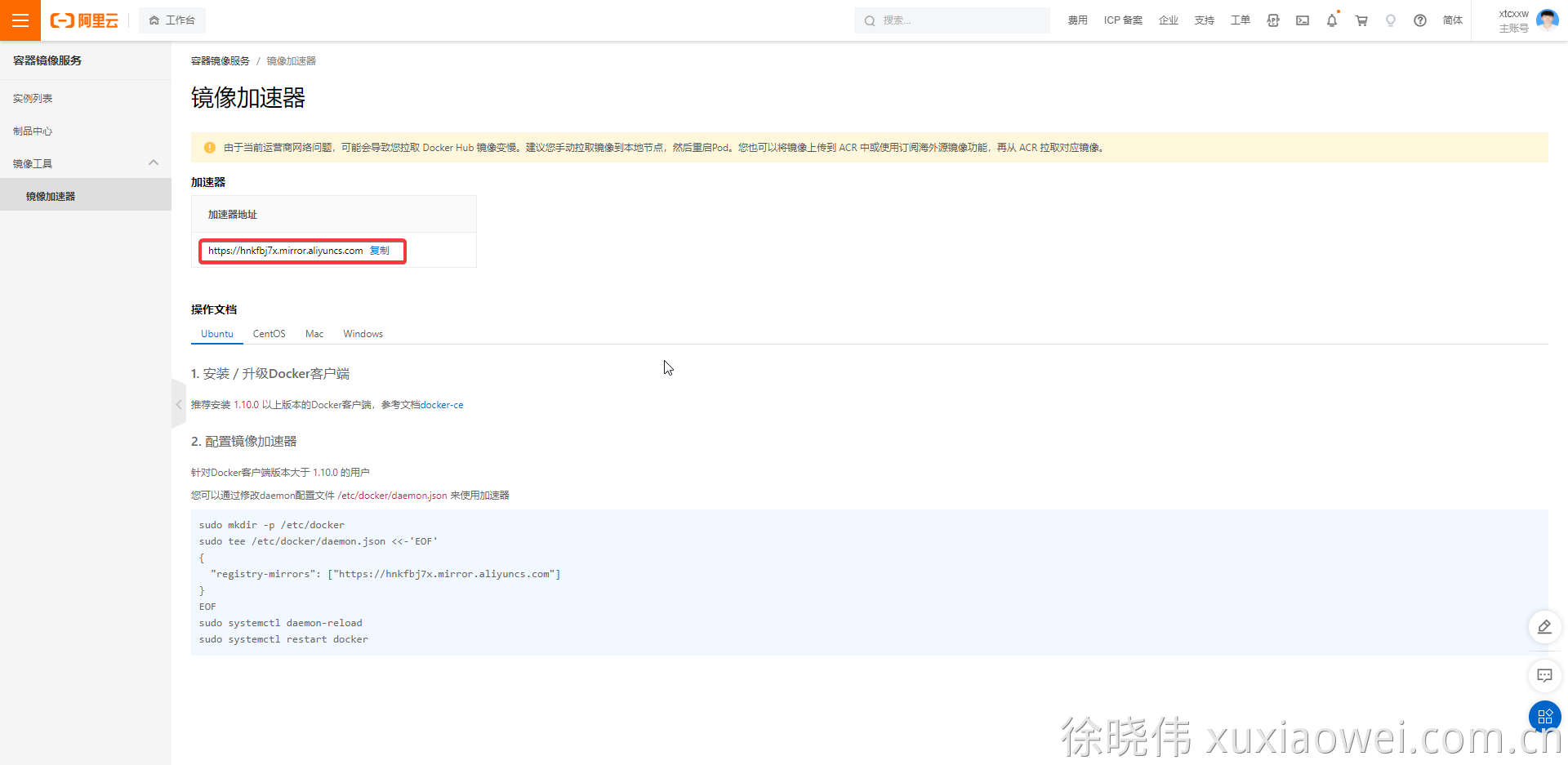
填写配置
8000端口为Nexus创建时开放的
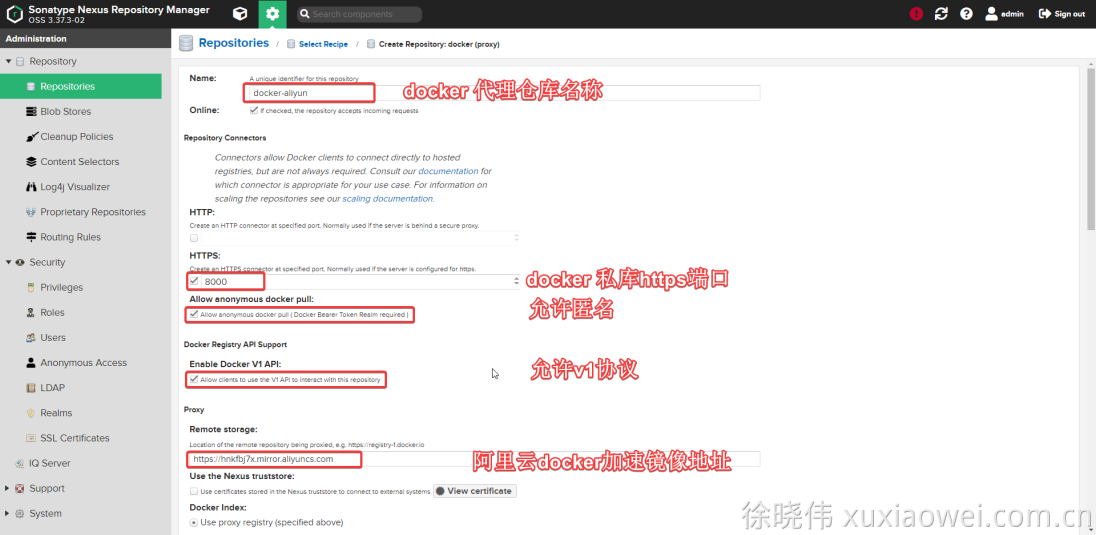
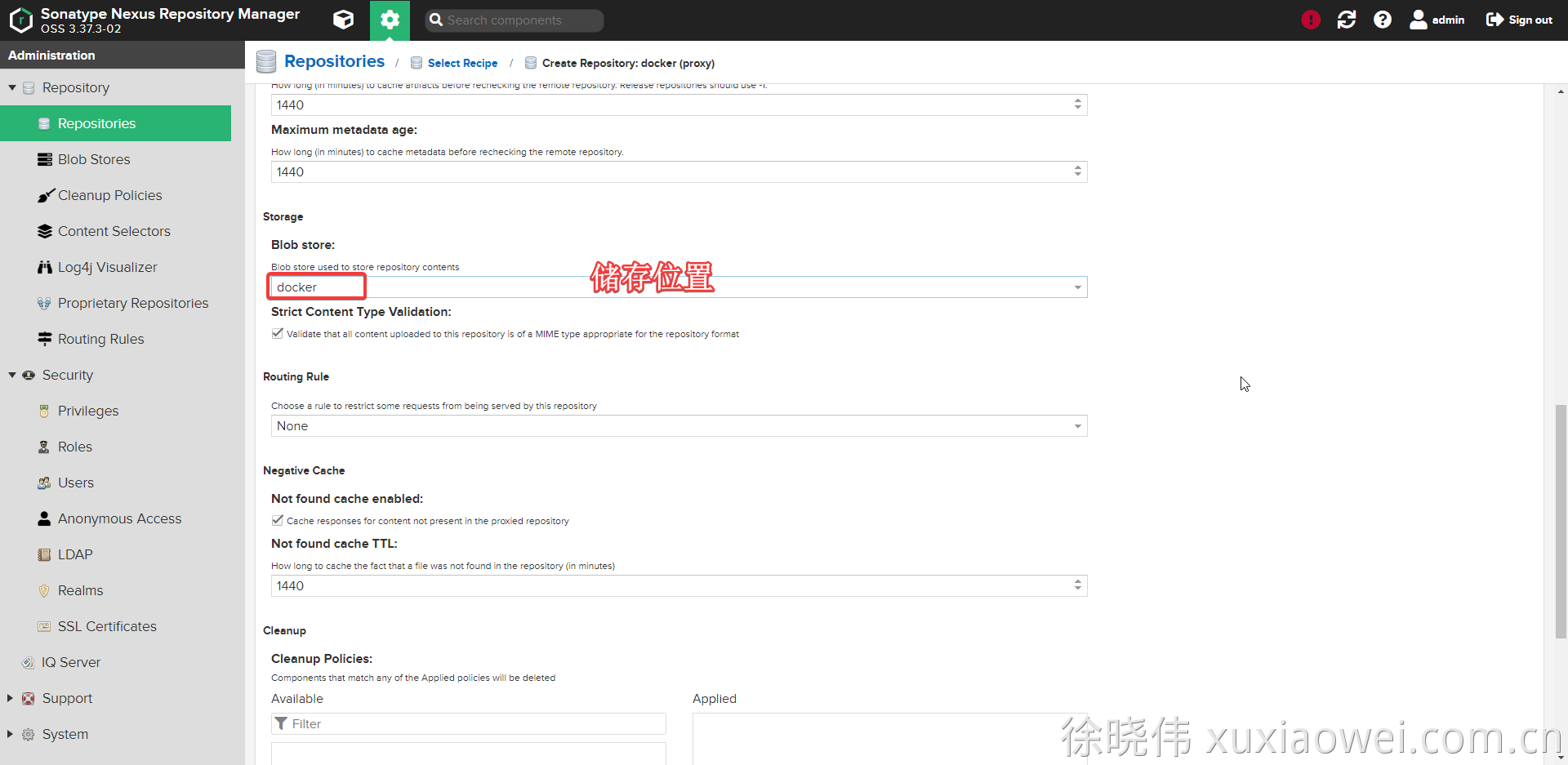
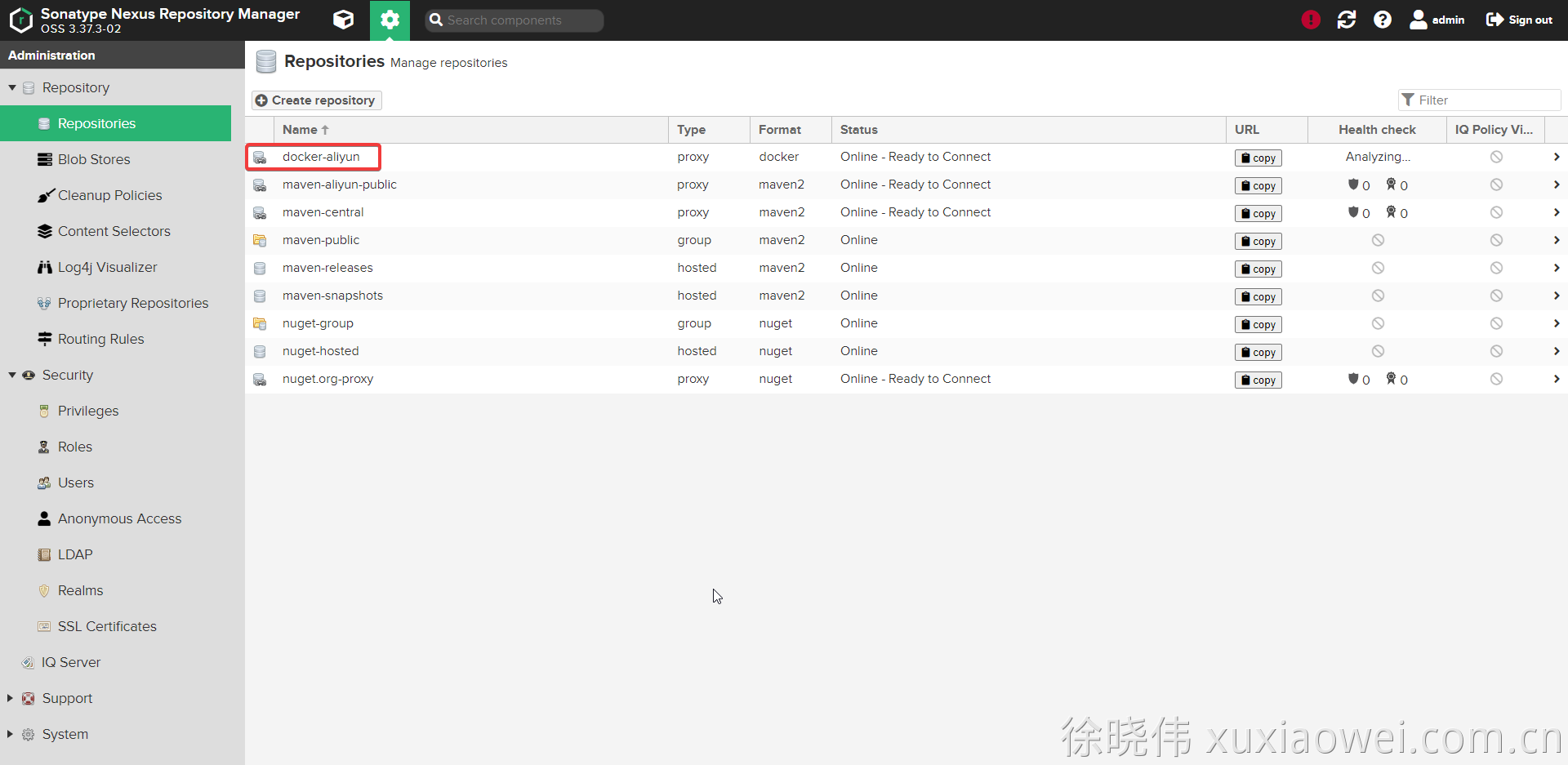
Docker 匿名配置,否则在拉取镜像时,会提示:Error response from daemon: unauthorized: authentication required
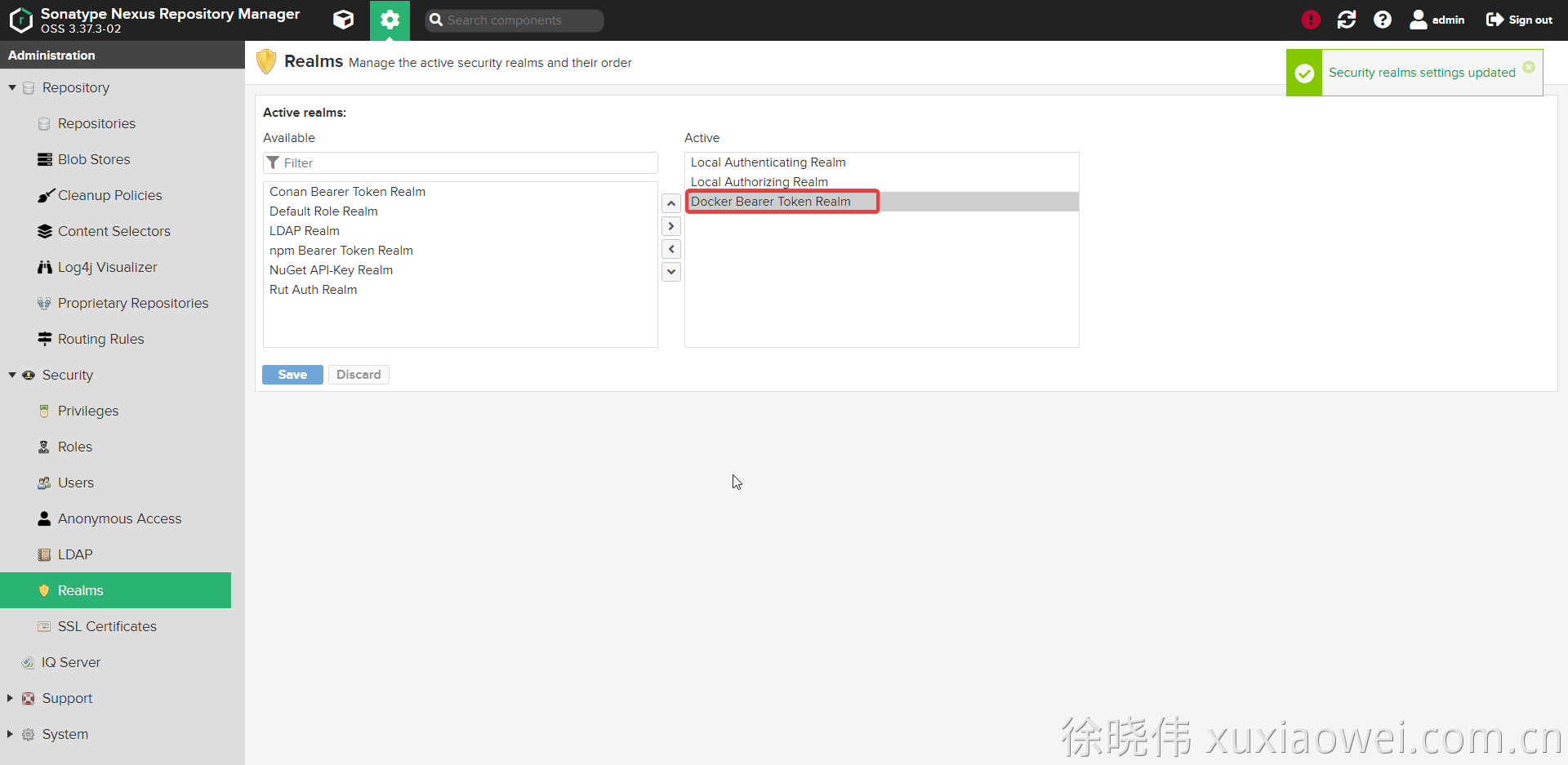
查看私库文件
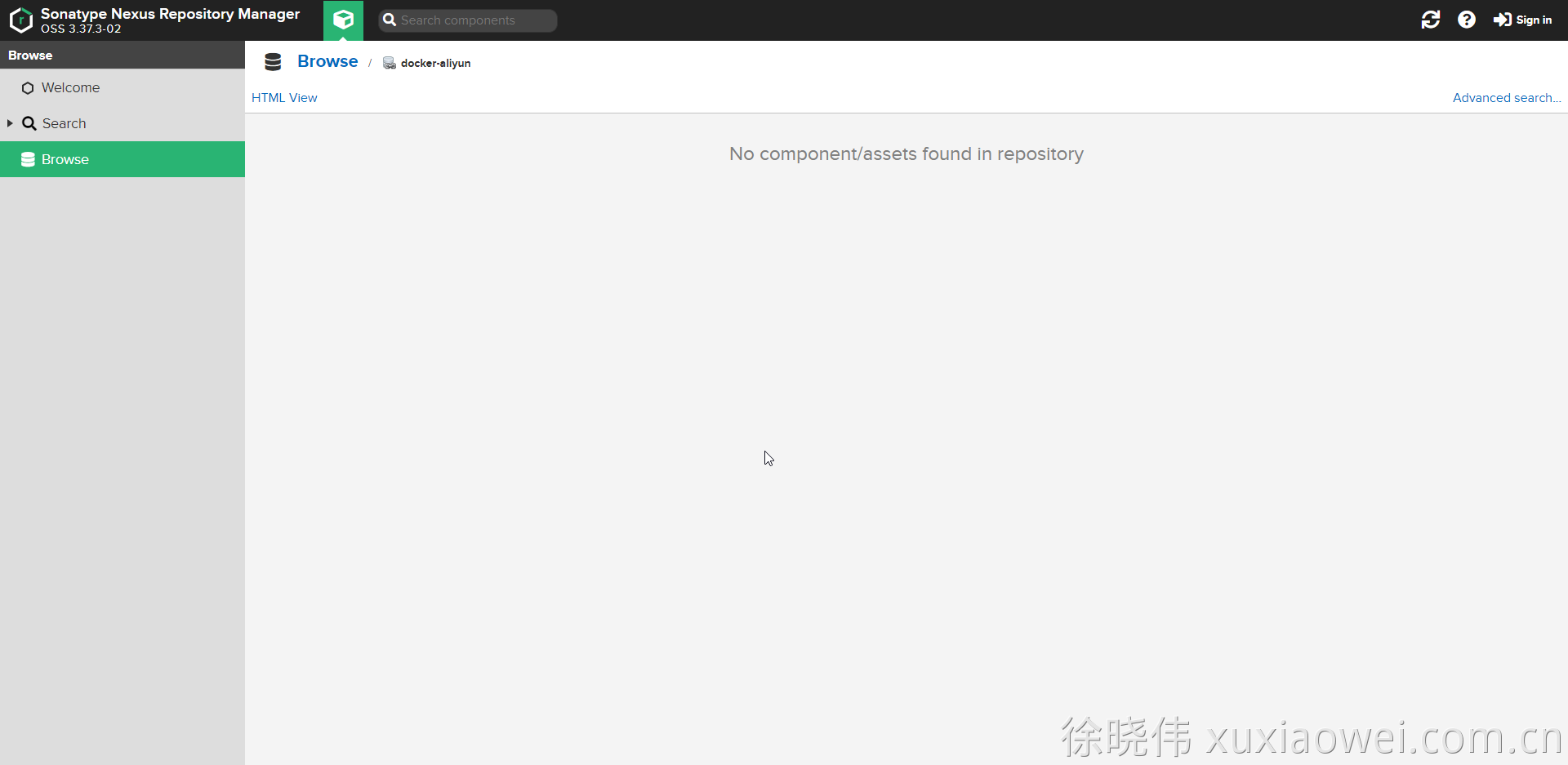
拉取镜像(使用域名) 如果出现 Error response from daemon: Get "https://nexus.example.com:8000/v2/": x509: certificate signed by unknown authority,请参考 私库搭建2:Nexus 配置 Docker 版 https 进行证书信任
shelldocker pull nexus.example.com:8000/library/maven:3.6.3-jdk-8shell[root@x99 ~]# docker pull nexus.example.com:8000/library/maven:3.6.3-jdk-8 3.6.3-jdk-8: Pulling from library/maven 004f1eed87df: Pull complete 5d6f1e8117db: Pull complete 48c2faf66abe: Pull complete 234b70d0479d: Pull complete d7eb6c022a4e: Pull complete 347c03cf94f8: Pull complete 914dd506c750: Pull complete d7d7fe135d55: Pull complete 71a3a5508994: Pull complete 73dccb1622e9: Pull complete Digest: sha256:ac624d39dd0b7bed827d4b0d1bbaeb457012e0cba0fb6c53ce34b00bed16ec08 Status: Downloaded newer image for nexus.example.com:8000/library/maven:3.6.3-jdk-8 nexus.example.com:8000/library/maven:3.6.3-jdk-8 [root@x99 ~]#修改 /etc/docker/daemon.json 后重启 dockeer
shellvim /etc/docker/daemon.jsonshell{ "registry-mirrors": ["https://nexus.example.com:8000"], "exec-opts": ["native.cgroupdriver=systemd"] }shellsystemctl restart docker拉取镜像(不使用域名)
shelldocker pull maven:3.6.3-openjdk-17shell[root@x99 ~]# docker pull maven:3.6.3-openjdk-17 3.6.3-openjdk-17: Pulling from library/maven 50c2d151af49: Pull complete a26bc0351d04: Pull complete 30d412185a64: Pull complete fe8c02e6857c: Pull complete 33b6850db630: Pull complete a035352303c6: Pull complete 4380b7de0aa4: Pull complete Digest: sha256:7f46feaf907771cd14e38d0b901d6372e50e68bf4e2197b0f181eb16f051081b Status: Downloaded newer image for maven:3.6.3-openjdk-17 docker.io/library/maven:3.6.3-openjdk-17 [root@x99 ~]#查看已下载的镜像