使用 certbot 生成证书(未完成)
文档
Windows 方式
下载安装
- GitHub 下载地址
- 作者 OneDrive 下载地址
- 安装 certbot
申请单域名证书
需要管理员权限运行 certbot 命令,否则将会出现以下异常
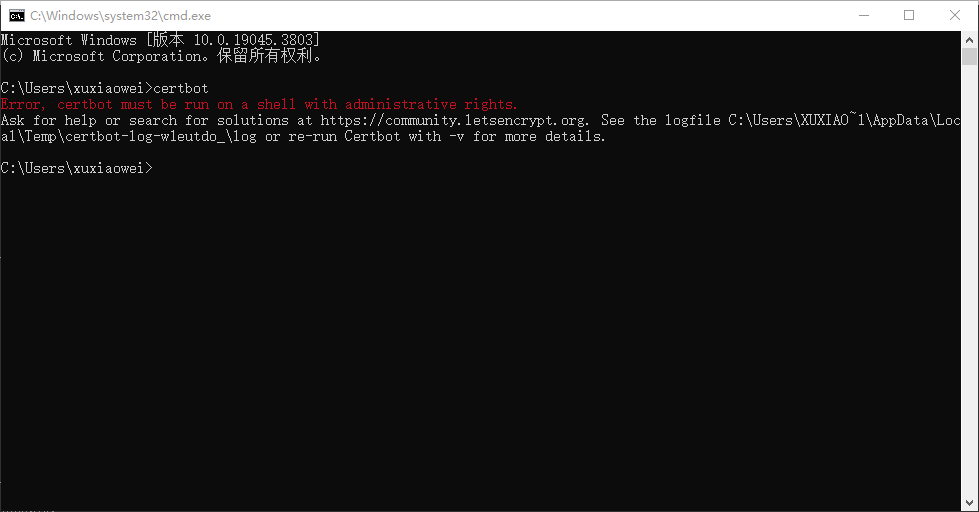
申请单域名证书,如:test.xuxiaowei.com.cn
使用 HTTP 方式验证,需要域名 A 记录解析到公网 IP
shellcertbot certonly -d test.xuxiaowei.com.cn提示验证方式,默认 HTTP 方式
shellC:\Users\xuxiaowei>certbot certonly -d test.xuxiaowei.com.cn Saving debug log to C:\Certbot\log\letsencrypt.log How would you like to authenticate with the ACME CA? - - - - - - - - - - - - - - - - - - - - - - - - - - - - - - - - - - - - - - - - 1: Runs an HTTP server locally which serves the necessary validation files under the /.well-known/acme-challenge/ request path. Suitable if there is no HTTP server already running. HTTP challenge only (wildcards not supported). (standalone) 2: Saves the necessary validation files to a .well-known/acme-challenge/ directory within the nominated webroot path. A seperate HTTP server must be running and serving files from the webroot path. HTTP challenge only (wildcards not supported). (webroot) - - - - - - - - - - - - - - - - - - - - - - - - - - - - - - - - - - - - - - - - Select the appropriate number [1-2] then [enter] (press 'c' to cancel):shellC:\Users\xuxiaowei>certbot certonly -d test.xuxiaowei.com.cn 正在将调试日志保存到C:\Certbot\log\letsencrypt.log 您希望如何向ACME CA进行身份验证? - - - - - - - - - - - - - - - - - - - - - - - - - - - - - - - - - - - - - - - - 1:在本地运行HTTP服务器,该服务器在下提供必要的验证文件 /.well-known/acme-challenge/ 请求路径。适用于没有HTTP的情况 服务器已在运行。仅HTTP质询(不支持通配符)。 (独立) 2:将必要的验证文件保存到 .well-known/acme-challenge/ 指定的webroot路径中的目录。必须有一个单独的HTTP服务器 从webroot路径运行和提供文件。仅HTTP质询(通配符 不支持)。(webroot) - - - - - - - - - - - - - - - - - - - - - - - - - - - - - - - - - - - - - - - - 选择适当的数字[1-2],然后[输入](按“c”取消):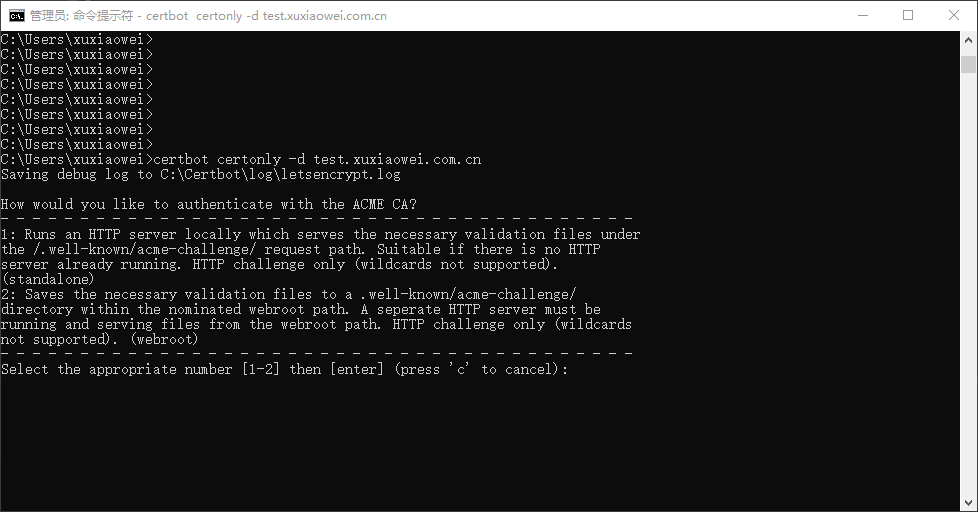
使用 DNS 验证,域名 TXT 记录解析下面提示内容
shell# 填写电子邮件,用于证书到期前提醒 certbot certonly -d test.xuxiaowei.com.cn -m 你的电子邮件 --manual --preferred-challenges dnsshell# 不填写电子邮件,无法在证书到期前提醒 certbot certonly -d test.xuxiaowei.com.cn --register-unsafely-without-email --manual --preferred-challenges dns